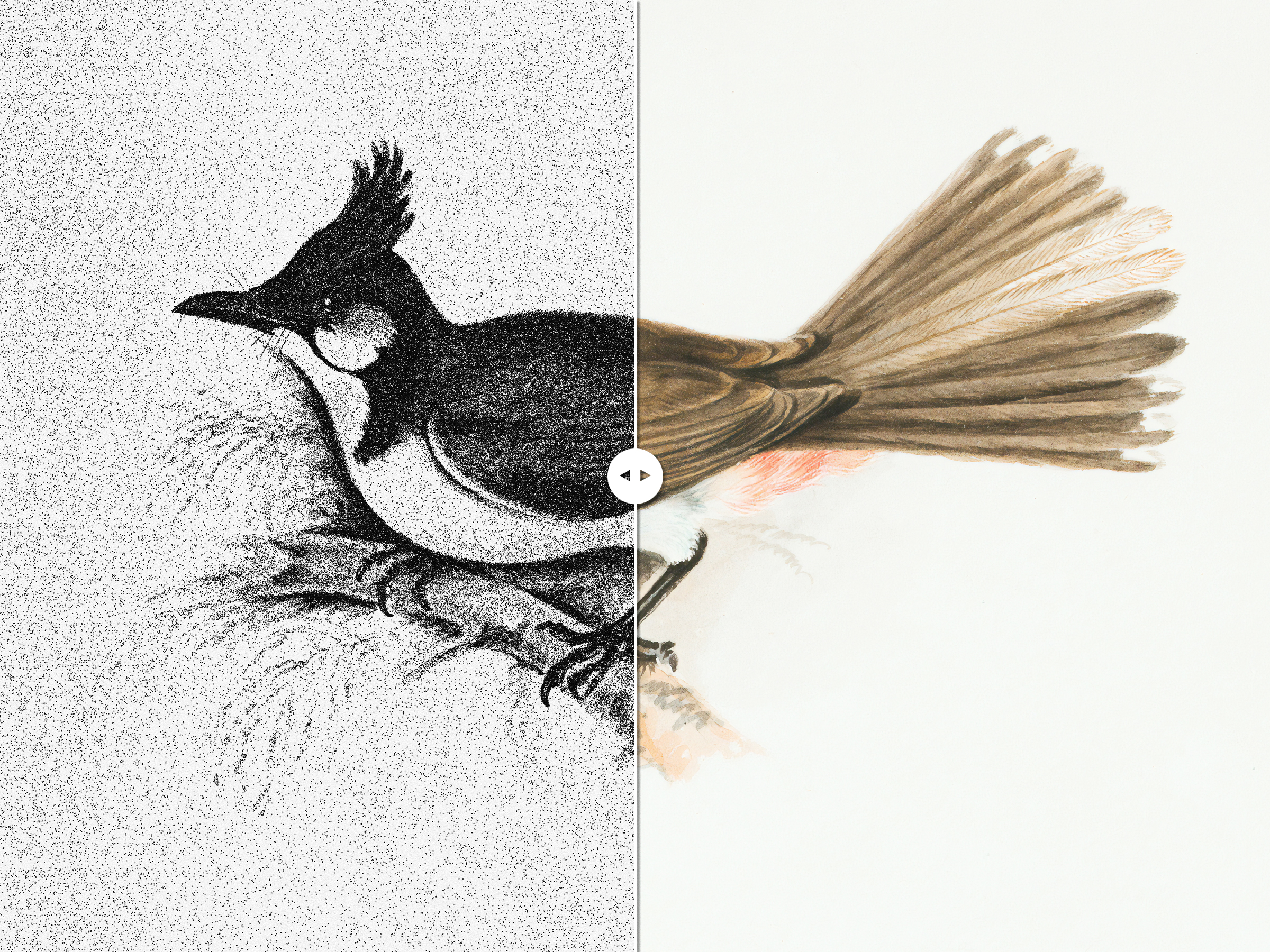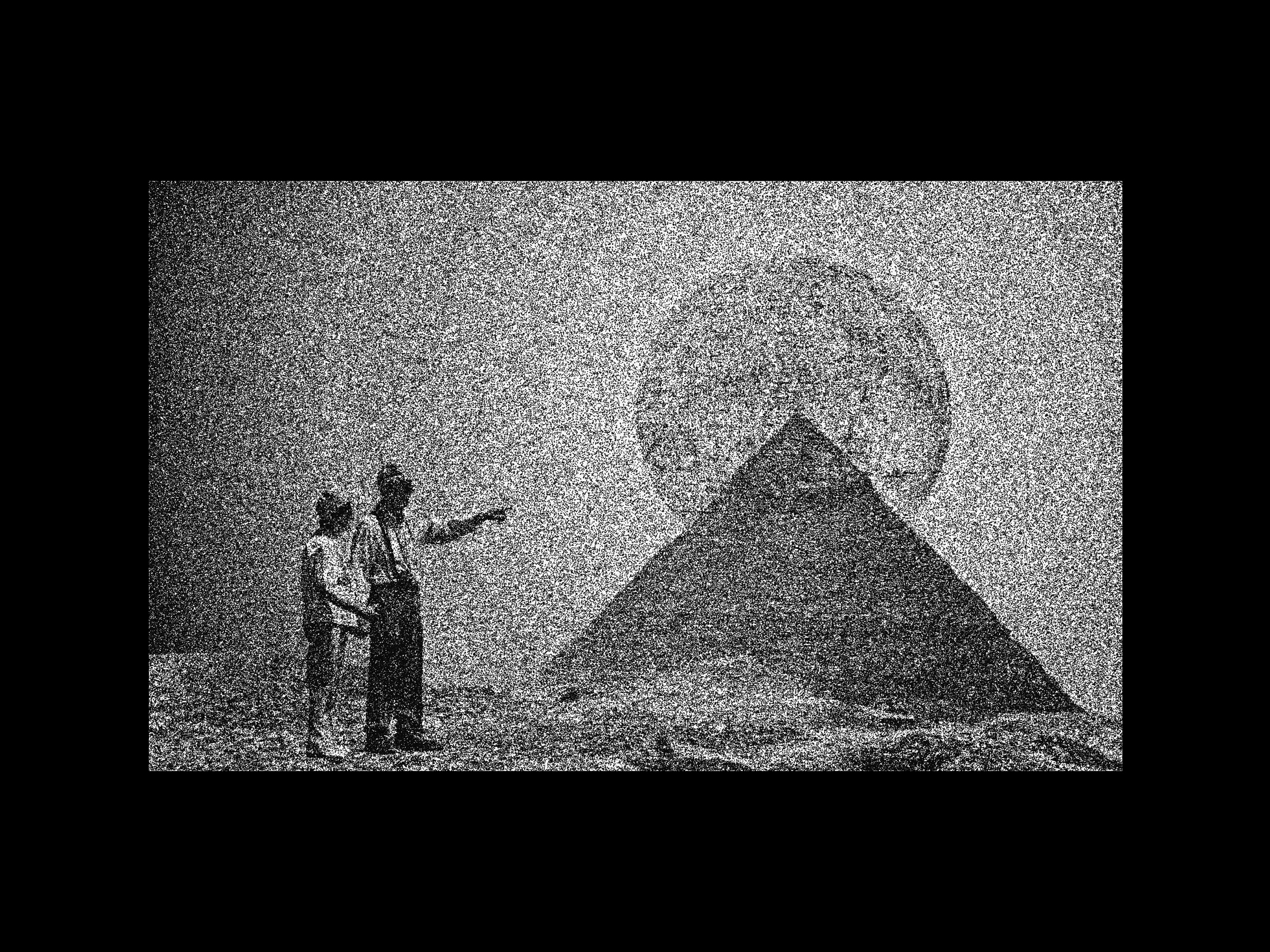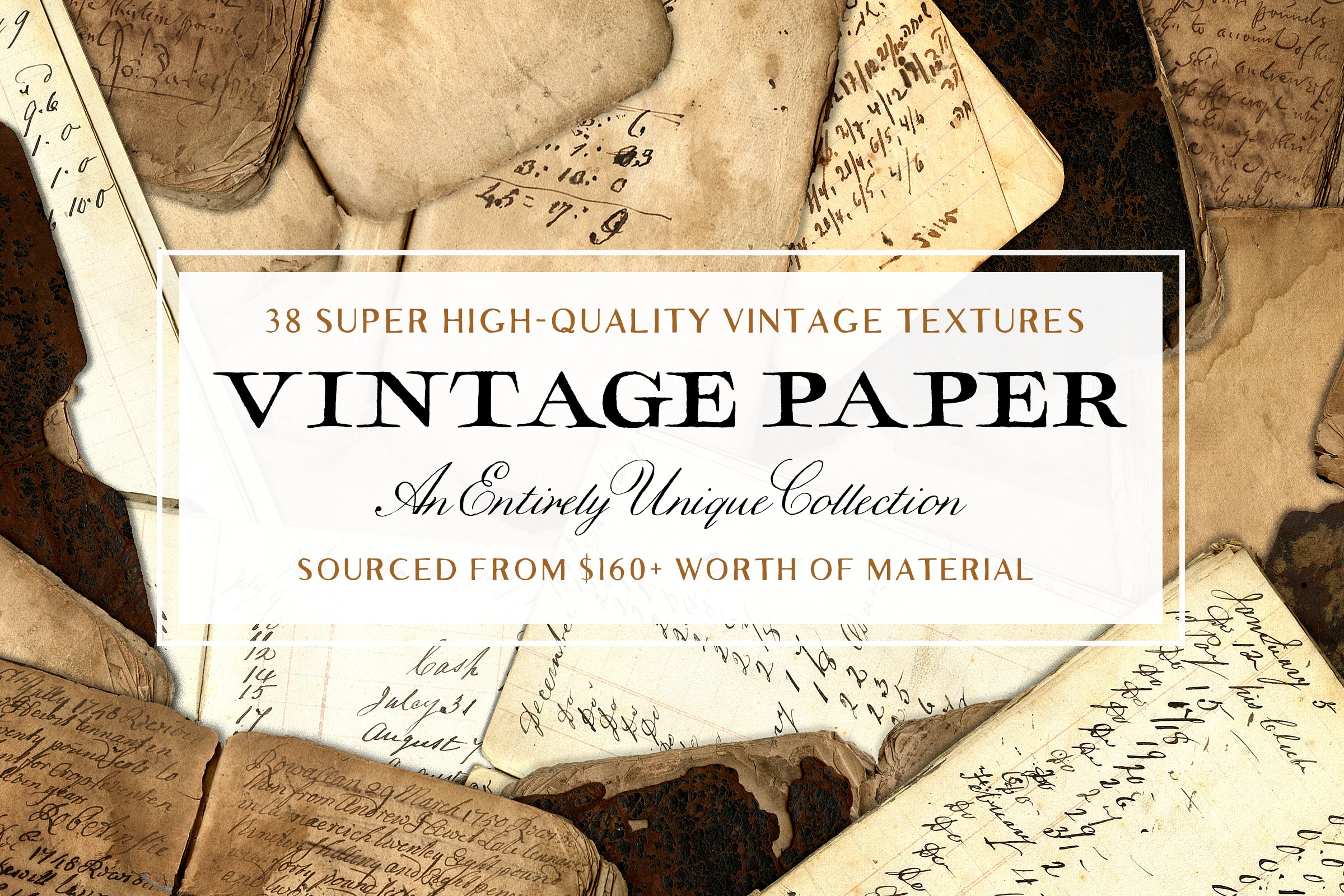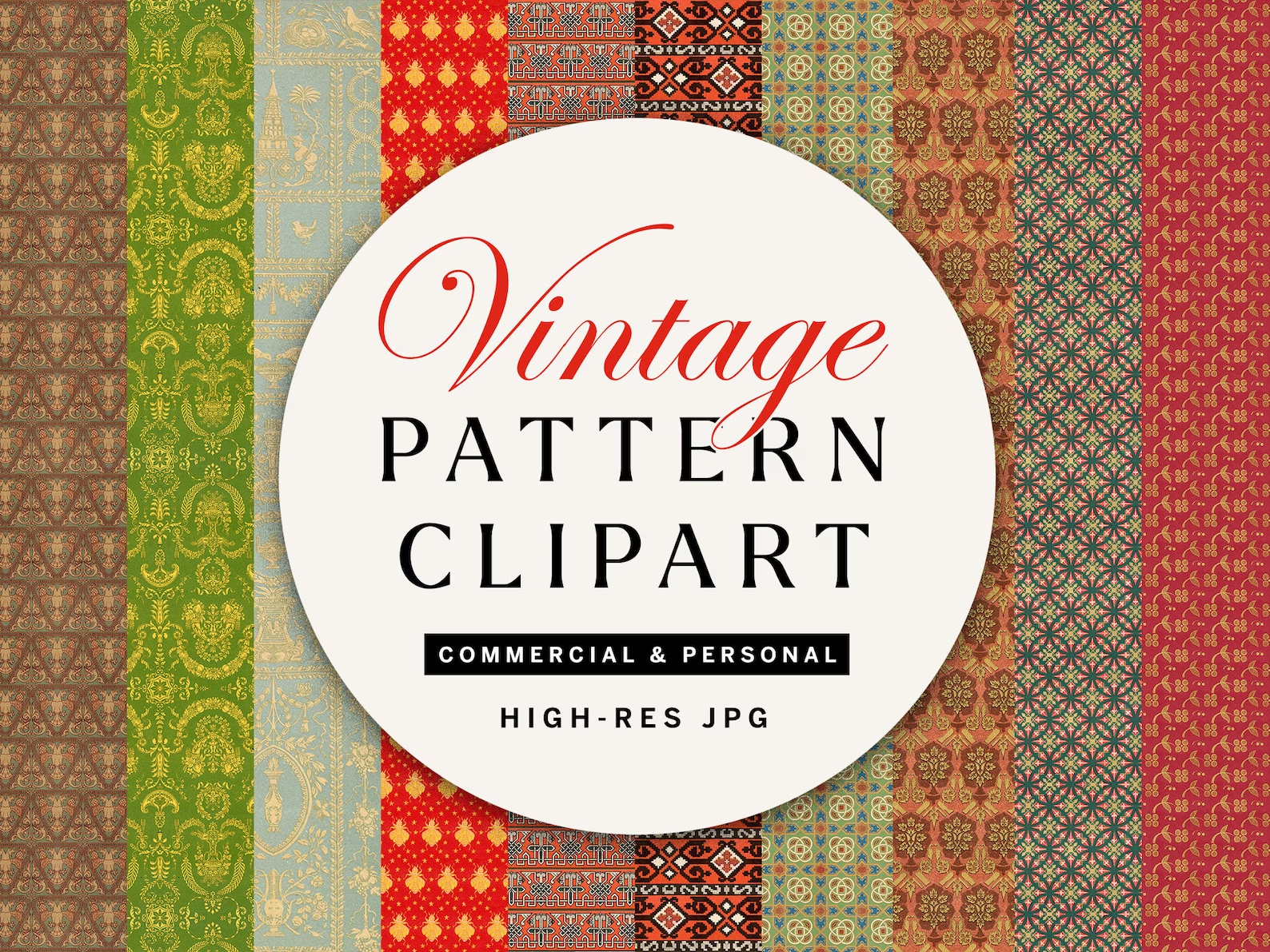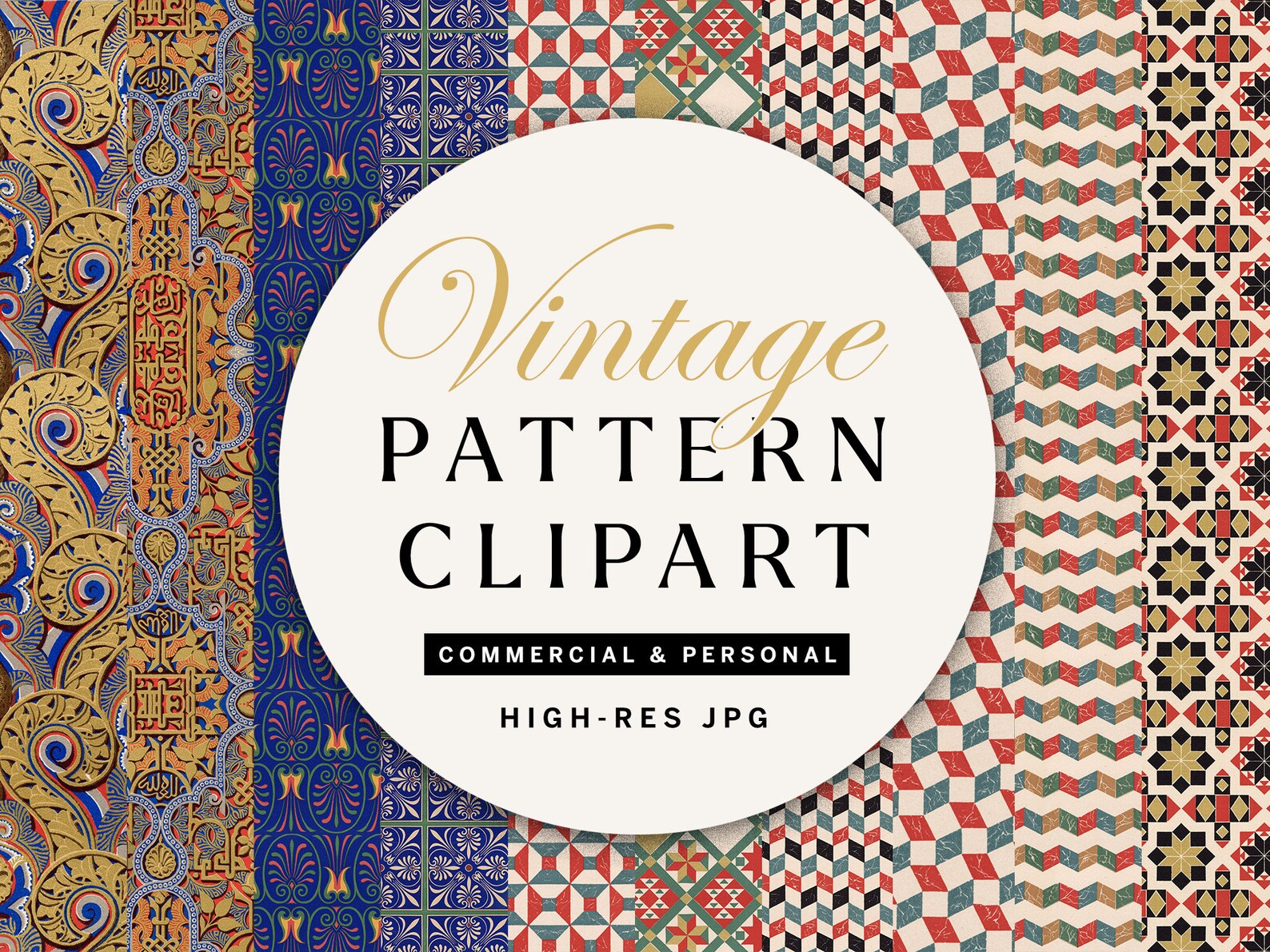The Stipple Machine for Photoshop
Introducing the Stippling Machine! I’ve never released a smart PSD file before, but made plenty for personal use. It might be something we do more frequently as they are super useful tools! The images should show exactly what this thing can do. A great effect, especially for collage art.
Smart .PSD File
Simply open the file within Photoshop, drop in your image and watch the stipple machine do its work! It’s quick and easy to use (Instructions are included). The PSD file was created within Photoshop CC, but this isn’t to say that it won’t work with older versions of PS. So try it out! It is free after all. Enjoy!
Unlimited Use
Truth be told, copyrighting a smart PSD file isn’t something people can really do. All we ask is that if you want to share our file, please mention us! Any artwork created with the Stipple Machine can of course be used for whatever the heck you want.
Pay What You Want!
If you feel we should be compensated for our hard work, then we’d love for you to support us by donating! Any amount is greatly appreciated and goes a long way in helping us produce more products like this.